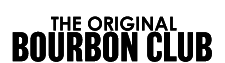How to use The Original Bourbon Club E-Store
Visit eStore here: https://business.
Password: bourbon2020
- Select your apparel items for purchase. All Lands End apparel should be available for purchase.
- No promotional items are available in our store. These items usually require a minimum purchase.
- When you select an item, the next step is to select a logo. You should SELECT LOGO 1605284.
- The next step is to select a location. SELECT CHEST LEFT SIDE. The logo will be embroidered on each item ordered, with the size 2" x 1.43". The stitch color is set and cannot/should not be changed.
- Click on APPLY LOGO.
- Click on ADD TO BAG.
- At this point, you can continue to shop for other items or proceed to checkout. Click on desired option.
- If you click on PROCEED TO CHECKOUT, you can review your items and revise quantities, remove from bag or continue to shop.
- When you are done shopping, click on START SECURE CHECKOUT.
- You will be a new customer, so click on CREATE AN ACCOUNT.
- Complete the new customer form, selecting a user name and password. Once completed, click to continue.
- Enter in shipping information.
- Enter in your payment information.
- Review your order for shipping address, payment and shipping method.
- Once satisfied, click PLACE ORDER.